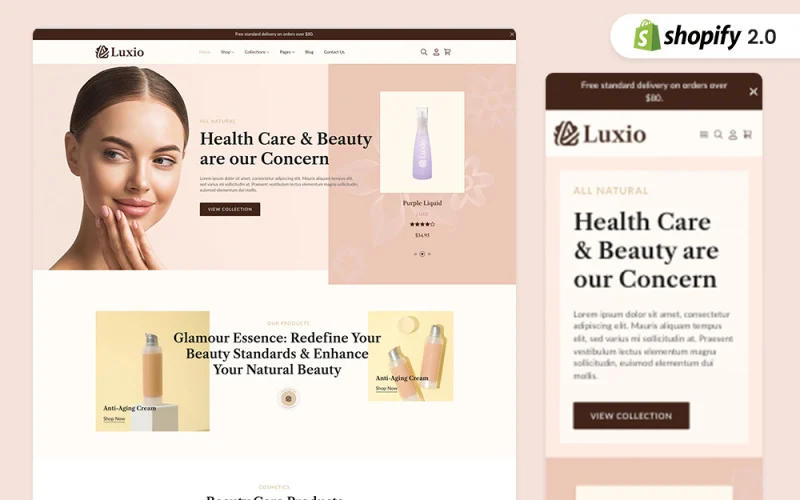Contents
Introduction
In the digital age, data is the lifeblood of any successful business. It provides valuable insights into customer behavior, website performance, and marketing effectiveness. Google Analytics has long been a trusted tool for tracking and analyzing website data, enabling businesses to make informed decisions.
With the release of Google Analytics 4 (GA4), Magento users can now take advantage of this advanced analytics platform to drive their online success. In this article, we will explore the benefits and features of Google Analytics 4 for Magento, shedding light on how this powerful combination can revolutionize data-driven decision-making.
The Power of Google Analytics 4 for Magento
Google Analytics 4 brings a host of new features and improvements over its predecessor, Universal Analytics. By integrating GA4 with Magento, e-commerce businesses can gain deep insights into their customers, products, and marketing campaigns. Let’s explore some of the key benefits:- Enhanced Customer Journey Tracking: GA4 introduces an event-based model, allowing you to track every interaction and engagement on your Magento store. From product views to purchases and beyond, GA4 provides a comprehensive view of the customer journey. This allows businesses to better understand user behavior and optimize their website for improved conversions.
- AI-Driven Insights: GA4 leverages the power of artificial intelligence to provide valuable insights. It automatically analyzes data patterns and user behavior, helping you identify trends, understand customer preferences, and predict future actions. These AI-driven insights enable businesses to make data-backed decisions, optimize marketing strategies, and enhance the overall customer experience.
Getting Started with Google Analytics 4 for Magento
Integrating Google Analytics 4 with your Magento store is a straightforward process. Here’s a step-by-step guide to help you get started:- Create a Google Analytics 4 Property: Start by creating a new property in your Google Analytics account specifically for your Magento store. Follow the setup wizard and generate the tracking ID required for the integration.
- Install the Google Analytics 4 Tracking Code: Next, you’ll need to add the GA4 tracking code to your Magento store. This can be done by editing your theme’s header or footer files, or by using a dedicated extension or plugin. Be sure to add the tracking code to all relevant pages to ensure accurate data collection.
- Enable Enhanced E-commerce Tracking: To take full advantage of GA4’s e-commerce capabilities, enable enhanced e-commerce tracking in your Magento store. This will allow you to track product impressions, add-to-cart events, purchases, and more. Follow Magento’s documentation or consult with a developer to implement this feature correctly.
Leveraging Google Analytics 4 Features for Magento Success
With Google Analytics 4 integrated into your Magento store, it’s time to explore its powerful features:- Custom Events and Parameters: GA4 allows you to define custom events and parameters to track specific actions and behaviors unique to your Magento store. By setting up custom events, you can gain insights into specific actions like newsletter sign-ups, form submissions, or downloads. This granular data empowers you to optimize your website and marketing strategies based on your specific goals.
- Audience Analysis and Segmentation: GA4’s audience analysis and segmentation features enable you to divide your customers into meaningful groups based on various attributes. This allows you to understand different customer segments and tailor your marketing campaigns to their specific needs. With this level of personalization, you can increase customer engagement, loyalty, and ultimately drive sales.
- Cross-Domain Tracking: For businesses operating multiple websites or using multiple domains, GA4 provides seamless cross-domain tracking. This feature allows you to track user behavior as they move across different domains or subdomains, providing a unified view of their interactions. This is particularly useful for Magento stores that have separate subdomains for various regions or languages.