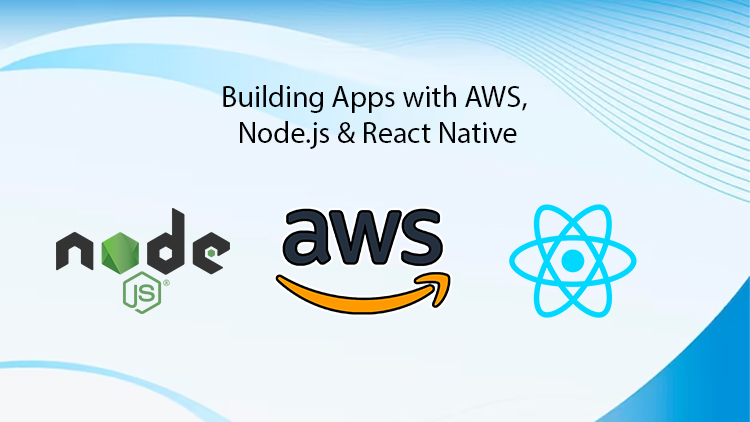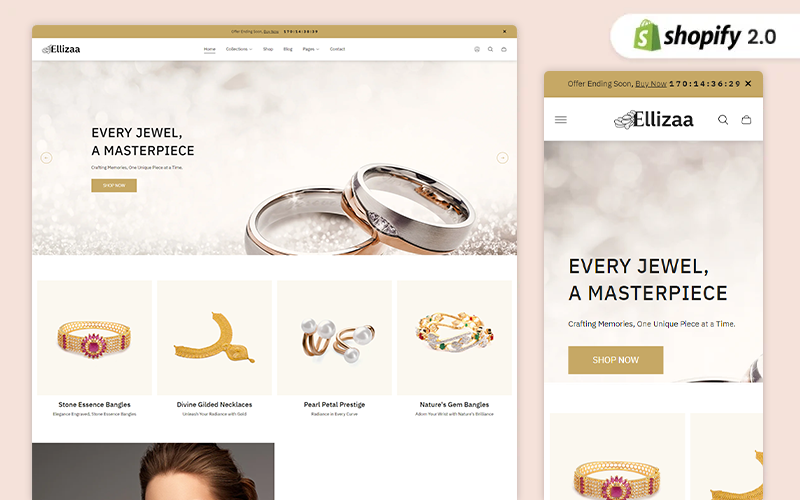Node.js:
Node.js is a JavaScript runtime environment that allows developers to build server-side applications using JavaScript. It offers an event-driven, non-blocking I/O model, making it lightweight and efficient for handling concurrent connections. Node.js is commonly used for building backend services and APIs.
React Native:
React Native is a framework for building cross-platform mobile applications using JavaScript and React. It allows developers to write code once and deploy it on multiple platforms, such as iOS and Android, without compromising on performance or user experience.
The Development Process
Setting Up AWS:
Begin by creating an AWS account if you haven’t already. AWS offers a free tier with limited resources, allowing you to explore its services without incurring any costs. Once your account is set up, familiarize yourself with the AWS Management Console, where you can access and manage various AWS services.
Creating a Node.js Backend:
Next, set up a Node.js environment for your backend services. You can use frameworks like Express.js to simplify the process of building APIs and handling HTTP requests. Define the endpoints for your application, such as user authentication, data retrieval, and business logic implementation.
Database Management:
Choose a database solution for storing and managing your application data. AWS offers various database services, including Amazon DynamoDB for NoSQL databases and Amazon RDS for relational databases like MySQL and PostgreSQL. Design your database schema according to your application requirements and integrate it with your Node.js backend.
Deploying Backend Services:
Once your backend is ready, deploy it to AWS using services like AWS Lambda for serverless computing or Amazon EC2 for virtual servers. Configure the necessary permissions and security settings to ensure the integrity and confidentiality of your application data.
Building the Frontend with React Native:
With the backend in place, focus on developing the front end of your application using React Native. Install the necessary dependencies and set up your development environment using tools like Expo, which simplifies the process of building and testing React Native apps.
User Interface Design:
Design the user interface of your application using React Native components such as views, text inputs, buttons, and navigation elements. Leverage styling libraries like Styled Components or CSS-in-JS to customize the appearance of your app and create a visually appealing user experience.
Integrating Backend Services:
Connect your React Native frontend to the backend services using HTTP requests or WebSocket connections. Implement features such as user authentication, data fetching, and real-time updates to provide seamless interaction between the frontend and backend components.
Testing and Debugging:
Thoroughly test your application to identify and fix any bugs or issues. Use tools like Jest and React Native Testing Library for unit testing and integration testing, ensuring the reliability and stability of your app across different devices and platforms.
Deployment and Monitoring:
Once your app is ready, deploy it to app stores like the Apple App Store and Google Play Store. Monitor the performance and usage of your application using AWS CloudWatch and other monitoring tools, making necessary optimizations and improvements based on user feedback and analytics data.
Conclusion
Building mobile applications using AWS, Node.js, and React Native may seem intimidating at first, especially for those with limited technical expertise. However, by breaking down the development process into manageable steps and leveraging the right tools and resources, even non-technical individuals can create robust and scalable apps that meet the needs of modern users. With dedication, creativity, and a willingness to learn, anyone can embark on the exciting journey of app development and bring their ideas to life in the digital world.